قرائة درجة الحرارة عن طريق الهاتف من الأردوينو
في هذا المشروع سنقوم بقرائة درجة الحرارة من الأردوينو و عرضها على الهاتف عن طريق Bluetooth
مكاونات المشروع
capteur température DHT11
arduino Uno
HC-05
code
/////////////////////////////////////////////
// RemoteXY include library //
/////////////////////////////////////////////
/* RemoteXY select connection mode and include library */
#define REMOTEXY_MODE__SOFTWARESERIAL
#include <SoftwareSerial.h>
#include <RemoteXY.h>
/* RemoteXY connection settings */
#define REMOTEXY_SERIAL_RX 2
#define REMOTEXY_SERIAL_TX 3
#define REMOTEXY_SERIAL_SPEED 9600
#include "DHT.h"
#define DHTPIN 4 // what digital pin we're connected to
#define DHTTYPE DHT11 // DHT 11
DHT dht(DHTPIN, DHTTYPE);
/* RemoteXY configurate */
unsigned char RemoteXY_CONF[] =
{ 0,11,27,0,1,5,67,0,24,23
,54,16,2,11,129,0,23,12,39,9
,0,84,101,109,112,44,32,194,176,67
,0 };
/* this structure defines all the variables of your control interface */
struct {
/* output variable */
char text_1[11]; /* string end zero UNICODE */
/* other variable */
unsigned char connect_flag; /* =1 if wire connected, else =0 */
} RemoteXY;
/////////////////////////////////////////////
// END RemoteXY include //
/////////////////////////////////////////////
/* the first measured value of the first point */
#define SENS_1_VAL 514
#define SENS_1_TMP 36.6
/* the second measured value of the second point */
#define SENS_2_VAL 580
#define SENS_2_TMP 25.0
void setup()
{
RemoteXY_Init ();
Serial.begin(9600);
dht.begin();
}
void loop()
{
int h = dht.readHumidity();
int t = dht.readTemperature();
Serial.println(t);
RemoteXY_Handler ();
/* get the ADC value */
/*
calculated current temperature using
a linear interpolation on the two known points
*/
double temp = t;
/*
convert the temperature value into a string
and place it immediately in the field text_1 patterns RemoteXY
*/
dtostrf(t, 0, 1, RemoteXY.text_1);
/*
send the value of the ADC to Serial
in order that we could check the values
*/
delay(1);
}
تجريبةة المشروع

.jpg)
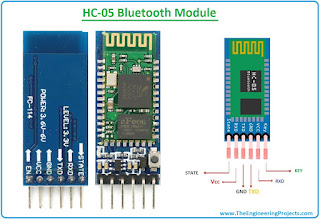





تعليقات
إرسال تعليق